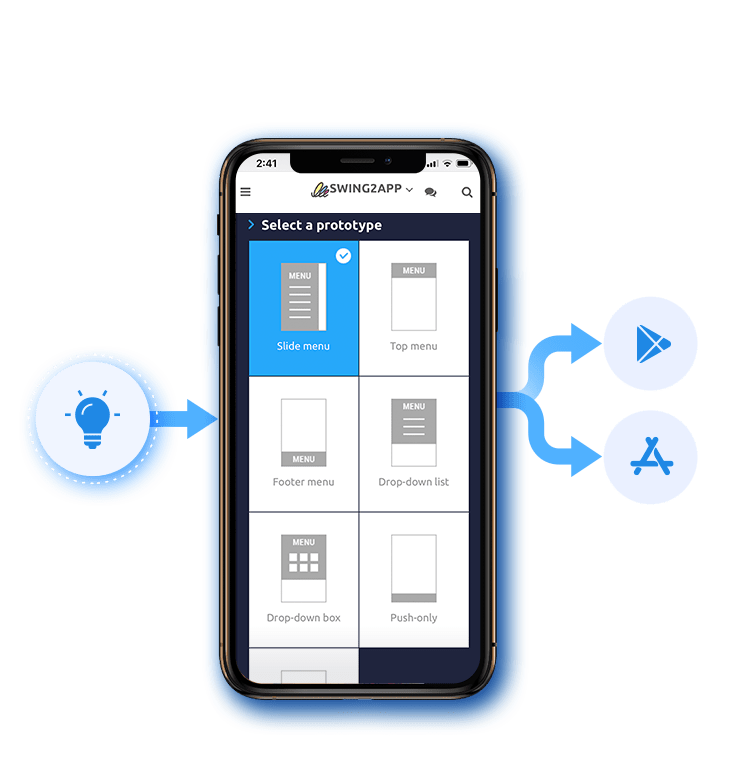
Introduction: The Rise of No-Code App Development
In today's digital age, having a mobile app is crucial for businesses and individuals alike. Whether you want to reach a wider audience, streamline your operations, or simply share your ideas with the world, a mobile app can be a powerful tool. However, the traditional app development process can be daunting, requiring extensive coding knowledge and often a significant investment of time and money. Fortunately, the rise of no-code app development platforms has democratized app creation, making it accessible to anyone, regardless of their technical skills.
What is No-Code App Development?
No-code app development is a method of building mobile applications without writing a single line of code. Instead, these platforms utilize visual interfaces, drag-and-drop functionalities, and pre-built components to allow users to create fully functional apps. This approach significantly reduces the learning curve and development time, making it an attractive option for entrepreneurs, small businesses, and anyone with a great app idea but limited coding expertise.
Benefits of No-Code App Development
Choosing a no-code platform for your app development offers numerous advantages:
- Speed: Apps can be built in a fraction of the time compared to traditional coding methods.
- Cost-Effective: Eliminates the need to hire expensive developers or development teams.
- Accessibility: Empowers non-technical users to create and manage their own apps.
- Flexibility: Allows for rapid prototyping and iteration based on user feedback.
- Ease of Use: User-friendly interfaces make the development process intuitive and straightforward.
Choosing the Right No-Code App Builder
With a growing number of no-code app builders available, selecting the right one for your needs is crucial. Consider the following factors:
Platform Compatibility
Determine whether you need an app for iOS, Android, or both. Some platforms specialize in one operating system, while others offer cross-platform compatibility, allowing you to build an app that works on both.
Features and Functionality
Assess the features and functionalities offered by each platform. Do they have the necessary components for your app, such as user authentication, data storage, push notifications, and integrations with other services?
Ease of Use
Look for a platform with a user-friendly interface and intuitive drag-and-drop functionality. Many platforms offer free trials or demo accounts, allowing you to test the platform before committing to a subscription.
Pricing
Compare the pricing plans of different platforms. Some offer free plans with limited features, while others offer subscription-based plans with varying levels of functionality and support. Consider your budget and the features you need when making your decision.
Support and Community
Check the availability of documentation, tutorials, and support resources. A strong community can also be a valuable resource for getting help and sharing knowledge.
Popular No-Code App Development Platforms
Here are some of the most popular and highly-rated no-code app development platforms:
Appy Pie
Appy Pie is a popular no-code app builder that allows you to create apps for iOS and Android without any coding knowledge. It offers a wide range of features, including push notifications, social media integration, and e-commerce functionality. Appy Pie is known for its user-friendly interface and affordable pricing plans.
Bubble
Bubble is a powerful no-code platform that allows you to build complex web applications and mobile apps. It offers a high degree of flexibility and customization, making it suitable for building a wide range of applications, from social networks to e-commerce platforms. Bubble has a steeper learning curve than some other no-code platforms, but its power and flexibility make it a worthwhile investment for more complex projects.
Adalo
Adalo is a no-code platform that focuses on building native mobile apps. It offers a visual interface and a drag-and-drop editor, making it easy to create beautiful and functional apps. Adalo is particularly well-suited for building database-driven apps, such as social networks, marketplaces, and directories.
Glide
Glide allows you to turn Google Sheets into powerful mobile apps. It's an excellent option for creating simple data-driven apps, such as inventory management systems, event organizers, and customer relationship management (CRM) tools. Glide is incredibly easy to use and offers a free plan for basic apps.
Thunkable
Thunkable is a no-code platform that allows you to build native mobile apps for iOS and Android. It uses a block-based programming interface, similar to Scratch, making it easy for beginners to learn. Thunkable offers a wide range of components and features, including push notifications, location services, and data storage.
Steps to Create a Mobile App Without Coding
Here's a step-by-step guide to creating a mobile app without coding:
1. Define Your App Idea
Start by clearly defining your app's purpose and target audience. What problem will your app solve? What features will it offer? Who are your target users?
2. Plan Your App's Structure and Features
Create a detailed outline of your app's structure, including the different screens, features, and functionalities. Sketch out wireframes or mockups to visualize the user interface and user flow.
3. Choose a No-Code App Builder
Research and compare different no-code app builders based on your needs and budget. Consider factors such as platform compatibility, features, ease of use, and pricing.
4. Design Your App's Interface
Use the app builder's visual editor to design your app's interface. Drag and drop components, customize the appearance, and create a user-friendly layout.
5. Add Functionality and Data
Implement the necessary functionalities, such as user authentication, data storage, and push notifications. Connect your app to external data sources, such as databases or APIs, if needed.
6. Test Your App
Thoroughly test your app on different devices and platforms to ensure it functions correctly and provides a smooth user experience. Gather feedback from beta testers and make necessary adjustments.
7. Publish Your App
Once you're satisfied with your app, publish it to the App Store (for iOS) or Google Play Store (for Android). Follow the respective store guidelines and requirements.
8. Promote Your App
Promote your app through various channels, such as social media, online advertising, and app store optimization (ASO). Encourage users to leave reviews and ratings.
Tips for Success in No-Code App Development
Here are some tips to help you succeed in no-code app development:
- Start Small: Begin with a simple app and gradually add more features as you gain experience.
- Focus on User Experience: Design your app with the user in mind. Make it easy to use, visually appealing, and functional.
- Test Thoroughly: Test your app on different devices and platforms to ensure it functions correctly and provides a smooth user experience.
- Gather Feedback: Collect feedback from users and use it to improve your app.
- Stay Updated: Keep up with the latest trends and best practices in no-code app development.

0 Comments